Reliable communication between your battery management system (BMS) and your batteries is key to their efficient operation and longevity. Modern solutions such as the Jikong BMS app from Chengdu Jikong Technology greatly facilitate this data exchange by linking to a mobile app. How does the app work?
Jikong BMS and linking to the mobile app
The Jikong BMS app is a convenient way to monitor battery status, set parameters and actively manage cell balancing, i.e. the charging and discharging of individual batteries. Thanks to integrated Bluetooth technology, the app easily connects to the battery system and enables efficient BMS management without the need for complicated cable connections.
Features of the Jikong BMS app
- Real-time parameter display: Overview of key values such as battery voltage, current, state of charge (SOC) or individual cell voltage.
- Active balancer settings: Active balancing ensures all cells are evenly conditioned, extending the overall life of the battery and minimizing battery aging.
- User-friendly interface: Intuitive and easy-to-use design makes it quick to get started and simple to master battery management.
You connect the device in the top left corner of the app, the security password is 1234. You will also be prompted to enter the password when editing important parameters. To make these changes, use the factory security password 123456. The image below shows the appearance of the application user interface.

Where to download Jikong BMS app?
The Jikong BMS app provides users with a convenient way to manage and monitor their battery systems directly from their mobile devices. Designed for easy use on smartphones or tablets, the app allows quick access to battery information and parameter settings from anywhere. For Android users, the app is available for download in the Google Play store. Those using iOS devices can download the app from the Apple Store. For those who prefer to work on a larger screen or need more comprehensive management of their systems, a desktop version of the app is also available for PC.

Simple instructions to get started with the app
This procedure will help you quickly and efficiently set up and start using the app:
- Download the app to your mobile phone.
- Connect the BMS and battery assembly. Ensure that the final power cable is connected to the main positive terminal. The total BMS voltage must be above 20V before starting.
- Activate the BMS. Use the display activation button or switch to turn on the BMS.
- Enable Bluetooth. Ensure that Bluetooth is turned on on your mobile phone, then open the app.
- Search for the device. In the app, tap on the device search icon in the upper left corner. Then, click on the device name to connect. The default connection password is 1234.
- Set parameters. During the initial app setup, you will need to configure the parameters. This process requires a password, which is set to 123456 by default. Easily set the number of cells and battery type.
- Check battery status. Once the parameters are configured, return to the real-time status page to check the battery status. If there are no error messages and operation is normal, blue indicates the highest voltage, while red shows the lowest voltage.
Problems with Jikong BMS app
What to do if I have trouble running the app?
- Make sure the last "B+" cable is connected to the positive terminal of the battery.
- After charging the device, turn it on and check that the voltage on the charger is at least 4V when connected to the battery assembly.
- Check the charger output voltage.
What to do if the voltage is incorrect?
- Measure the total voltage of the battery assembly with a multimeter and enter this value in the "voltage calibration" section of the parameter settings.
What to do if the application shows an incorrect current value?
- Connect the AWG wires P- and B- from the BMS in parallel. If they are not connected correctly, a current measurement error will occur.
- Measure the actual current of the battery assembly with a clamp multimeter and enter this value in the "current calibration" section of the parameter settings.
How to solve the incorrect capacity value?
- The initial estimate of capacity from the gauge voltage when the BMS is first turned on is inaccurate.
- After the BMS is discharged to the shutdown voltage and then fully charged, the capacity is calibrated. The charging process should not be interrupted.
What should be done if there is a discrepancy between the set and actual cell count?
- Check that the "quantity of units" in the parameter settings is set correctly.
- If two or more strings in the module do not display voltage, check that the measurement cable is not disconnected.